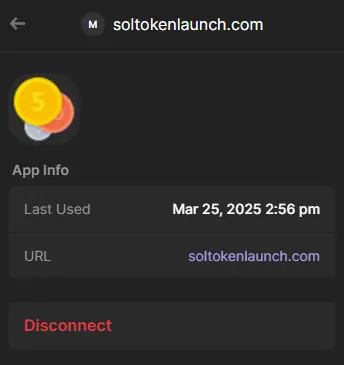How to Create & Manage Your Solana Token
Follow these steps and you'll be live in minutes - no coding required.
Create your token
Go to Create Token, enter the basics (name, symbol, supply, decimals), upload your logo, choose any optional extras, then confirm the fee with Phantom.
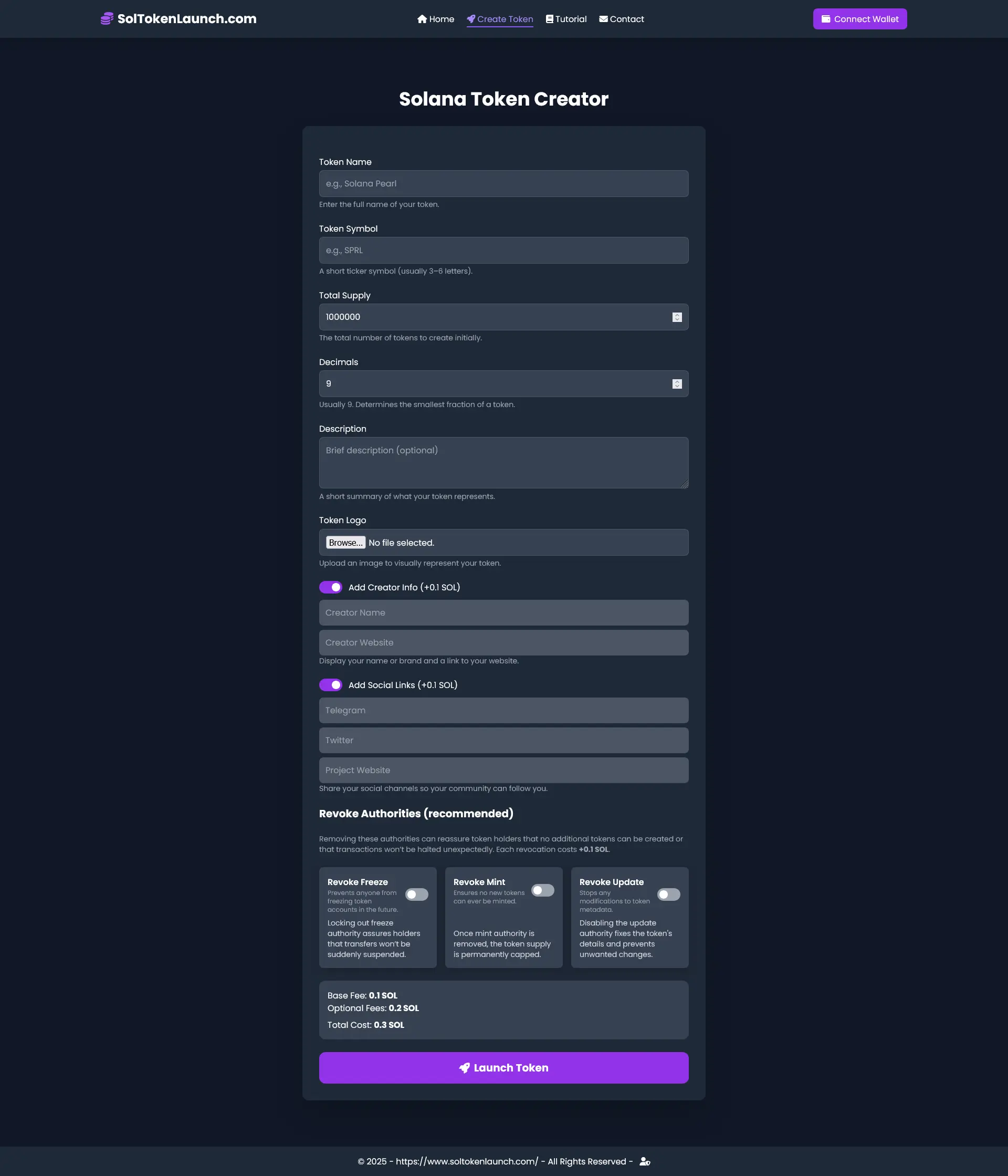
- • Decimals: 9 is common on Solana.
- • Revocations: Removing Freeze/Mint/Update can increase holder confidence.
- • Branding: Add creator info and social links to help discovery.
If your browser has already trusted this site, clicking Connect may connect instantly (no popup). To see the prompt again, remove the site from Phantom’s Connected Apps.
After minting - what's next?
Congratulations - your token is live on Solana. Here are common next steps:
Create a pool so your token can be traded.
Monitor transactions and holder activity.
Share with your community and socials.
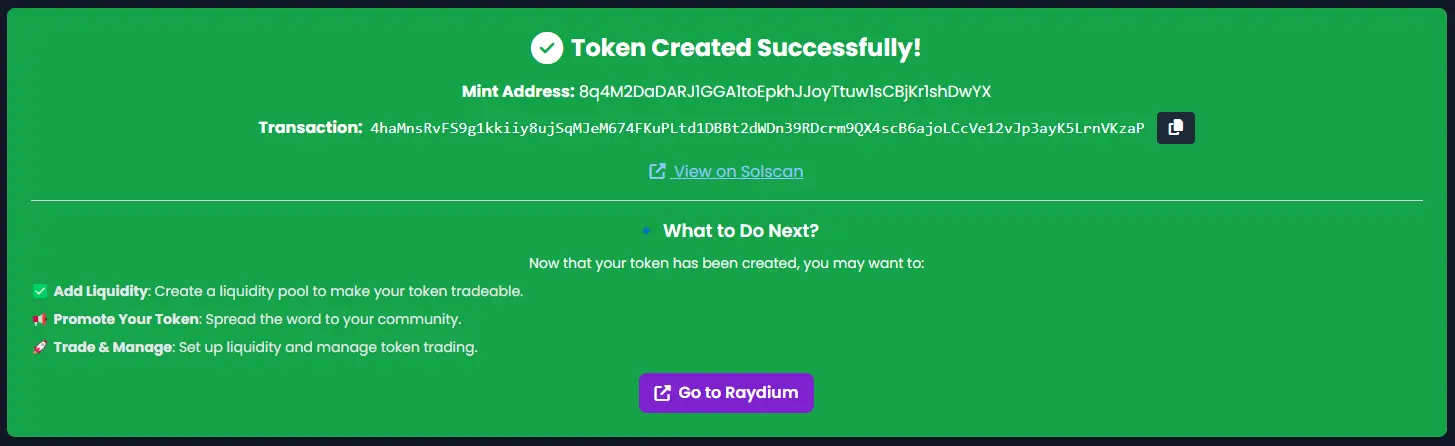
Understanding Token Parameters
Before creating your token, it's important to understand what each parameter means and how it affects your token. These settings are permanent once your token is created, so choose carefully.
Token Name
The full name of your token (e.g., "My Awesome Token"). This appears in wallets and block explorers. Choose a name that's memorable and represents your project well.
Tip: Keep it under 32 characters for best compatibility. Avoid special characters that might cause issues.
Token Symbol
The short ticker symbol (e.g., "MAT"). This is what traders see in exchanges and wallets. Typically 3-5 characters, uppercase.
Tip: Make it unique and easy to remember. Check if your symbol is already taken on major exchanges.
Total Supply
The total number of tokens that will ever exist. This is a critical decision that affects your token's economics. Common supplies range from 1 million to 1 billion tokens.
Tip: Consider your use case. Smaller supplies create scarcity, larger supplies allow micro-transactions. See our tokenomics guide for help.
Decimals
The number of decimal places your token supports. On Solana, 9 decimals is standard and recommended. This allows for precise pricing and small transactions.
Tip: Use 9 decimals unless you have a specific reason not to. This matches SOL's decimal precision and ensures compatibility.
Optional Features Explained
Our platform offers several optional features that can enhance your token's security, trust, and functionality. Understanding these options helps you make informed decisions.
Authority Revocations
By default, tokens have three authorities: mint, freeze, and update. Revoking these authorities increases trust and security by preventing future changes.
- Mint Authority: Allows creating more tokens. Revoke for fixed supply.
- Freeze Authority: Allows freezing token accounts. Revoke to show decentralization.
- Update Authority: Allows changing metadata. Revoke to lock final details.
Learn more in our authority revocation guide.
Creator Branding
Add your creator information, website, and social media links to your token's metadata. This helps with discovery and builds trust with potential holders.
Tip: Include your Twitter, Telegram, and website links. This information appears on block explorers and helps people find your project.
Logo Upload
Upload a logo for your token. This appears in wallets, block explorers, and trading platforms. Use a high-quality image (512x512 pixels recommended).
Tip: Use a square image with transparent background. Test how it looks on both light and dark backgrounds.
Common Mistakes to Avoid
Learning from others' mistakes can save you time and money. Here are the most common errors people make when creating tokens:
Typo in Token Name or Symbol
Double-check your token name and symbol before confirming. These are permanent and cannot be changed after creation. A typo can hurt your brand and confuse users.
Wrong Supply Amount
Setting the wrong total supply is a costly mistake. Too many zeros or too few can make your token unusable. Always double-check the number before confirming.
Not Planning for Liquidity
Creating a token without planning for liquidity means it can't be traded. Plan your liquidity strategy before creating. See our liquidity guide.
Skipping Authority Revocations
Keeping all authorities reduces trust. Consider revoking unnecessary authorities to show commitment. However, only revoke if you're certain you won't need them.
Poor Logo Quality
A low-quality or unprofessional logo hurts your token's credibility. Invest time in creating or commissioning a good logo. It's one of the first things people see.
Next Steps After Creating Your Token
Once your token is created, there are several important steps to take. Following these steps ensures your token launch is successful.
Verify on Block Explorer
Visit Solscan.io and search for your token's mint address. Verify all details are correct: name, symbol, supply, and metadata. Take a screenshot for your records.
Plan Your Launch
Don't rush to launch immediately. Use our pre-launch checklist to ensure you're ready. Plan your marketing, prepare your community, and set up social media accounts. See our launch strategy guide for comprehensive planning.
Add Liquidity
To make your token tradeable, you need to add liquidity to a DEX. Start with Raydium or Orca. See our liquidity guide for step-by-step instructions. Compare DEXs with our DEX comparison guide.
Build Your Community
Start building your community before launch. Create Twitter, Telegram, and Discord accounts. Engage with crypto communities and share your vision. See our community building guide for strategies.
Market Your Token
Effective marketing is crucial for success. Use social media, crypto forums, and community engagement. See our marketing guide for comprehensive strategies.
Frequently Asked Questions
Short answers to common questions.
How long does it take to create a token?
Almost instant once the transaction confirms on-chain. The entire process typically takes less than 60 seconds from form submission to token creation. Blockchain confirmation usually completes within 30-60 seconds.
Do I need to know how to code?
No - the flow handles everything for you. Our platform is designed for non-technical users. You just fill in the form, connect your wallet, and confirm the transaction. No coding knowledge required.
How can I make my token tradeable?
Add liquidity via Raydium or another Solana DEX. You'll need to provide equal value of your token and SOL. See our liquidity guide for detailed instructions.
Can I rename or delete my token?
No - once minted, the name and symbol are permanent. You can optionally revoke update authority to lock metadata. This is why it's crucial to double-check all details before confirming. Learn more about authority management.
What's the minimum cost to create a token?
The base cost is 0.1 SOL for token creation. Optional features like authority revocations and branding cost 0.1 SOL each. See our cost breakdown for complete pricing details.
Should I revoke token authorities?
Revoking authorities increases trust and security. For fixed-supply tokens, revoke mint authority. For maximum trust, consider revoking freeze and update authorities too. However, this is permanent - only do it if you're certain. See our authority guide.
What wallet should I use?
Phantom is the most popular Solana wallet and works great with our platform. Other options include Solflare, Backpack, and Ledger hardware wallets. Any Solana-compatible wallet will work.
Can I create multiple tokens?
Yes, you can create as many tokens as you want. Each token creation requires paying the fee (0.1 SOL minimum). Make sure you have enough SOL in your wallet for each creation.
How to disconnect your Phantom wallet
If you want Phantom to prompt again next time, remove the site from Connected Apps:
- Open Phantom Wallet.
- Go to Settings → Connected Apps.
- Select SolTokenLaunch.com and tap Disconnect.
- Refresh this page.